#Learn online JavaScript Comments
Explore tagged Tumblr posts
Text
Start Your JavaScript Journey with WebTutor
In the world of web development, JavaScript has emerged as an essential programming language. Its versatility, ease of use, and ability to interact with HTML and CSS make it a powerful tool for creating dynamic and interactive websites. In this blog, we will explore the fundamental concepts of JavaScript, from its basic syntax and output to variables, operators, and more. Whether you're a beginner or a seasoned developer, there's something for everyone to learn and apply. Additionally, we'll introduce you to an excellent resource, webtutor.dev, where you can further enhance your JavaScript skills.
JavaScript Output
JavaScript allows developers to communicate with users by generating output in various ways. The most common method of output is using the console.log() function. It prints messages or data to the browser's console, which is useful for debugging and understanding what's happening in your code.
JavaScript Syntax
The syntax of JavaScript is quite user-friendly and similar to many other programming languages. Here are a few key points to remember:
Statements: JavaScript code is made up of statements, which can be declarations, assignments, function calls, loops, etc.
Case Sensitivity: JavaScript is case-sensitive, so variables myVar, myvar, and MYVAR are considered different.
Semicolons: While optional, it's a good practice to end statements with semicolons to avoid potential issues.
Whitespace: JavaScript ignores whitespace, so you can use spaces, tabs, and newlines for code formatting.
JavaScript Comments
JavaScript Comments are essential for code documentation and explanation. JavaScript supports both single-line and multi-line comments. Single-line comments start with //, and multi-line comments are enclosed between /* and */.
JavaScript Variables
Variables in JavaScript are used to store data values. They are declared using the let or const keyword. let allows reassignment, while const creates a constant that cannot be reassigned.
JavaScript Operators
Operators are symbols used to perform operations on variables and values. JavaScript supports various types of operators:
Arithmetic Operators: Used for basic arithmetic operations like addition, subtraction, multiplication, etc.
Comparison Operators: Used to compare values and return true or false based on the comparison.
Logical Operators: Used to combine multiple conditions and determine the overall truth value.
Assignment Operators: Used to assign values to variables.
Ternary Operator: A shorthand way of writing conditional statements.
Conclusion
JavaScript is the backbone of modern web development, enabling you to create dynamic and interactive websites that engage users effectively. By mastering JavaScript's syntax, output, comments, variables, and operators, you will have a strong foundation to build upon. Remember, continuous learning is the key to staying relevant and growing as a developer.
So, start your JavaScript journey today, and do not forget to visit webtutor.dev for an enriching learning experience that will take your skills to new heights. Happy coding!
#JavaScript Output#JavaScript Syntax#JavaScript Comments#JavaScript Variables#JavaScript Operators#Learn JavaScript Output#Learn JavaScript Syntax#Learn JavaScript Comments#Learn JavaScript Variables#Learn JavaScript Operators#Learn online JavaScript Output#Learn online JavaScript Syntax#Learn online JavaScript Comments#Learn online JavaScript Variables#Learn online JavaScript Operators
0 notes
Text
so i've been coding a website
home of: the dervampireprince fanart museum, prince's art gallery, a masterlist of resources for making websites and list of web communities, and more!
[18+, minors dni (this blog is 18+ and the art gallery and art museum pages on my site have some 18+ only artworks)]
littlevampire . neocities . org (clickable link in pinned post labelled 'website')
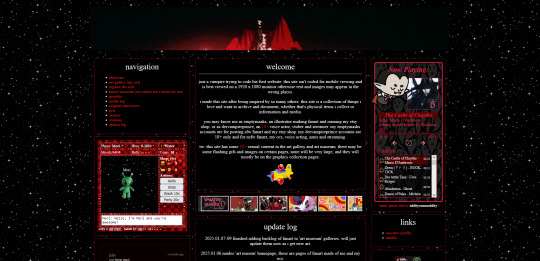
if you don't follow me on twitch or aren't in my discord, you might not know i've been coding my own website via neocities since june 2024. it's been a big labour of love, the only coding i'd done before is a little html to customize old tumblr themes, so i've learnt a lot and i've been having so much fun. i do link to it on my carrds but not everyone will know that the icon of a little cat with a wrench and paintbrush is the neocities logo, or even what neocities is.
neocities is a free website builder, but not like squarespace or wix that let you build a website from a template with things you can drag in, it's all done with html and css code (and you can throw in javascript if you wanna try hurting your brain /hj). i love the passion people have for coding websites, for making their own websites again in defiance of social medias becoming less customisable and websites looking boring and the same as each other. people's neocities sites are so fun to look through, looking at how they express themselves, their art galleries, shrines to their pets or favourite characters or shows or toys or places they've been.
why have i been making a website this way?
well i used to love customising my tumblr theme back when clicking on someone's username here took you to their tumblr website, their username . tumblr . com link that you could edit and customise with html code. now clicking a username takes you to their mobile page view, a lot of users don't even know you can have a website with tumblr, the feature to have a site became turned off by default, and i've heard from some users that they might have to pay to unlock that feature.
i've always loved the look of old geocities and angelfire websites, personalised sites, and i've grown tired of every social media trying to look the same as each other, remove features that let users customise their profiles and pages more. and then i found out about neocities.
are you interested in making a site too?
neocities is free, though you can pay to support them. there is no ads, no popups, they have no ai tool scraping their sites, no tos that will change to suddenly stop allow 18+ art. unlike other website hosters, neocities does have a sort of social media side where you do have a profile and people can follow you and leave comments on your site and like your updates, but you can ignore this if you want, or use it to get to know other webmasters.
to quote neocities "we are tired of living in an online world where people are isolated from each other on boring, generic social networks that don't let us truly express ourselves. it's time we took back our personalities from these sterilized, lifeless, monetized, data mined, monitored addiction machines and let our creativity flourish again."
i'd so encourage anyone interested to try making a website with neocities. w3schools is an excellent place to start learning coding, and there are free website templates you can copy and paste and use (my site is built off two different free codes, one from fujoshi . nekoweb . org and the other from sadgrl's free layout builder tool).
your site can be for anything:
a more fun and interactive online business card (rather than using carrd.co or linktree)
a gallery of your art/photos/cosplays/etc
a blog
webshrines to your a character, film, song, game, toy, hobby, your pet - anything can be a shrine!
a catalogue/database/log of every film you've watched, every place you've visited, birds you've seen, plushies you own, every blinkie gif you have saved, your ocs and stories, etc
hosting a webcomic
a fanwiki/fansite that doesn't have endless ads like fandom . com does (i found a cool neocities fansite for rhythm game series pop'n music and it's so thorough, it even lists all the sprites and official art for every character)
i follow a website that just reviews every video game based on whether or not it has a frog in it, if the frog is playable, if you can be friends with it. ( frogreview . neocities . org )
the only html i knew how to write before starting is how to paragraph and bold text. and now i have a whole site! and i'm still working on new stuff for it all the time.
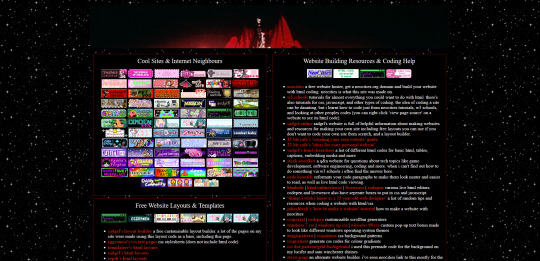
i just finished making a page on my website called 'explore the web'. this page lists everything you might need to know when wanting to make or decorate your website. it lists:
other neocities sites i think are cool and i'm inspired by, check them out for more ideas of what your site could look like and contain!
website building resources
coding help and tutorials
free website html code layouts you can use if you don't want too start coding from scratch
places to find graphics and decorative images for your site (transparent background pngs, pixels, favicons, stamps, blinkies, buttons, userboxes, etc)
image generators for different types of buttons and gifs (88x31 buttons, tiny identity buttons, heart locket open gifs, headpat gifs)
widgets and games and interactive elements you can add to your site (music players, interactive pets like gifypet and tamanotchi, hit counters, games like pacman and crosswords, guestbooks and chatboxes, etc)
web manifestos, guides, introductions and explanations of webmastering and neocities (some posts made by other tumblr users here are what made me finally want to make my own site and discover how too)
art tools, resources and free drawing programs
web communities! webrings, cliques, fanlistings, pixel clubs (pixel art trades) and more!
other fun sites that didn't fit in the other categories like free sheet music sites, archives, egotistical.goat (see a tumblr users audio posts/reblogs as a music playlist), soul void (a wonderful free to play video game i adore), an online omnichord you can play, and more.
i really hope the 'explore the web' page is helpful, it took three days to track down every link and find resources to add.
and if you want to check out my site there's more than just these pages. like i said in the beginning, i recently finished making:
the dervampireprince fanart museum
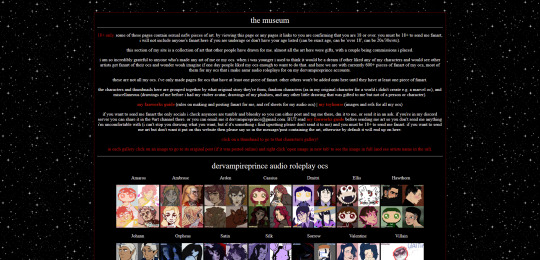
every piece of fanart i've received (unless the sender asked me to keep it private) has been added to this museum and where possible links back to the original artists post of that art (a lot the art was sent to me via discord so i can't link to the original post). every piece of fanart sent to me now will be added on their unless you specifically say you don't want it going on there. there's also links to my fanworks guide on there and how to send me fanart.
other pages on my site
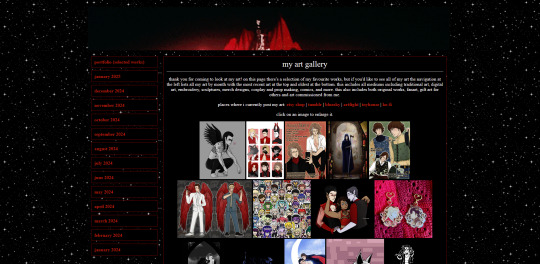
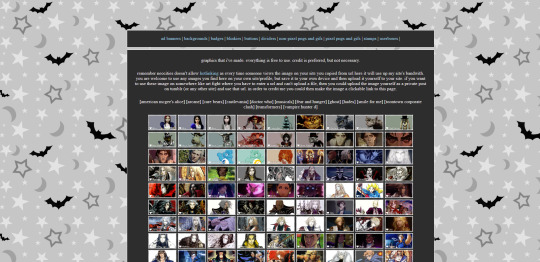
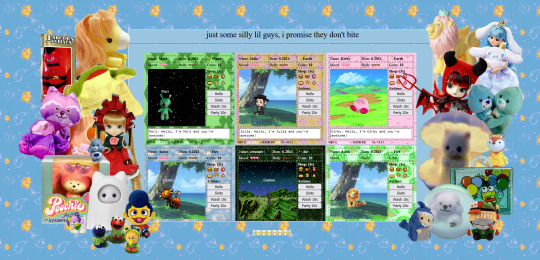
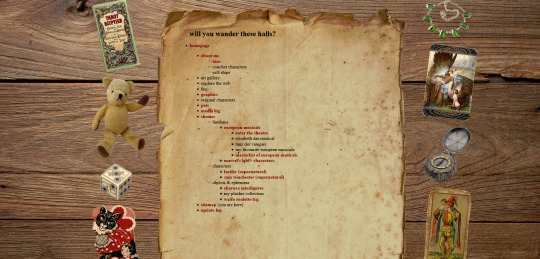
about me (including favourite media, quizzes, comfort characters, kins, and more)
art gallery (art i've made, sorted by month)
graphics (so far it's just stamps i've made but plan to remake this section of my site)
media log (haven't started the 2025 one yet, but a log of all films, tv, writing, music, theatre, fandoms, characters and ships i got into in 2024)
silly web pets
shrines
site map
update log
my shrines so far:
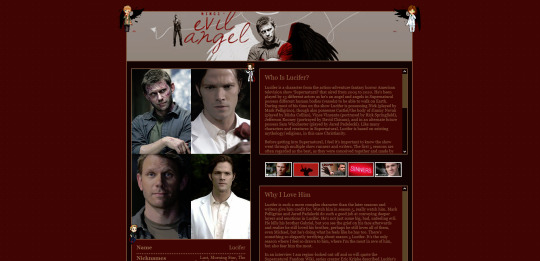
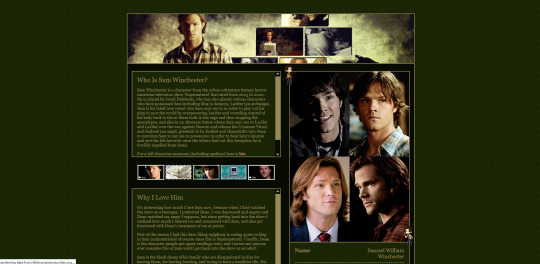

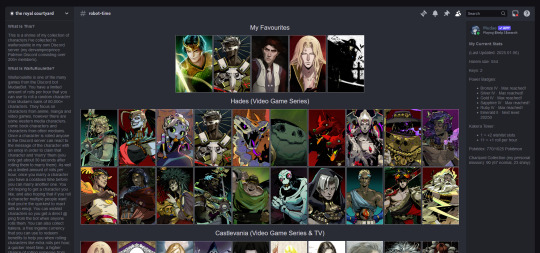
i have ones for lucifer from supernatural, sam winchester from supernatural, charuca minifigures (arcade prizes i wanted as a kid that i'm trying to finish collecting as an adult), my waifuroulette discord tcg collection. my masterlist of every lgbt+ marvel character is a wip. i love making each shrine look different and suit the character/fandom/thing the shrine is about. and then there's also:
the european musical section
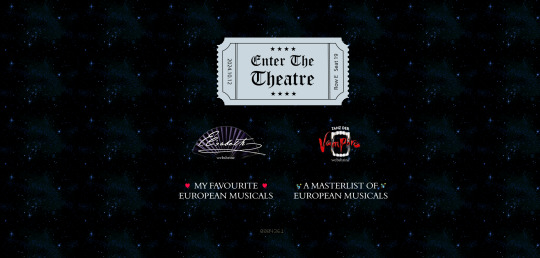
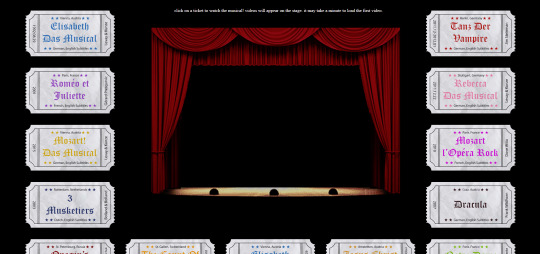
i ramble about them a lot and it's no surprise there's multiple shrines for them. i fell in love with german musical theatre in 2020 and that expanded in being interested in all non-english language musical theatre and trying to spread the word of it and how they deserve to be as known as english-language musicals. one musical in particular, elisabeth das musical, is my biggest special interest so expect a very detailed shrine about that one day.
so far this part of the site includes
'enter the theatre' an interactive web theatre where you choose a ticket and that musical will play on the stage (click a ticket and the embedded youtube video for that musical will appear on the stage and play. i dealt with javascript for the first time to bring the vision i had for this page alive, it might be slow but i hope enjoyable)
elisabeth das musical webshrine [not made yet]
tanz der vampire webshrine [not made yet, might abandon the idea]
my favourite european musicals [not made yet]
a masterlist of european musicals [a wip, only two musicals listed so far, i am listing every musical and every production they've had, this was a word document i kept for a long time that i always wanted to share somehow and this page is how i'll do it. there's no other list for european musicals out there so i guess it's up to me as always /lh]
the future for my site
i will update my art gallery, the fanart museum, my media log and other collections as often as i can. there's so many more pages i want to add including:
profiles for my ocs
finish my european musical masterlist
finish my 'every marvel lgbt+ character' masterlist (i have no love for marvel or disney's lgbt+ representation nor are all of these characters good representation and a lot are very minor characters, but for some reason i have gotten hyperfixated on this topic a few times so here comes a masterlist)
make shrines for loki (marvel), ares (hades), my sylvanian families collection, vocaloid (and/or vocaloid medleys), my plushie collection, pullip dolls
make a 'page not found' page
and i have one big plan to essentially make a site within a site, and make a website for my monster boy band ocs. but make it as if it was a real band, an unfiction project (think like how welcome home's website portrays welcome home as if it was a real show). this site would have pages for the band members, their albums, merch and maybe a pretend shop, and a fake forum where you could see other characters in the story talking and click on their profiles to find out more about them. and then once that's all done i want to start posting audios about the characters and then people can go to the website to find out more about them. that's my big plan anyway. i hope that sounds interesting.
i also want to make an effort to try and join some website communities. be brave and apply for some webrings and fanlistings, and make some pixel art and join some of the amazing pixel clubs out there.
but yeah, that's my site, that's neocities. i hope that was interesting. i hope it encourages people to make their own site, or at least look at other's small websites and explore this part of the internet. and if you go and check out mine feel free to drop a message in the guestbook on the homepage, or follow me on neocities if you have/make an account.
66 notes
·
View notes
Text
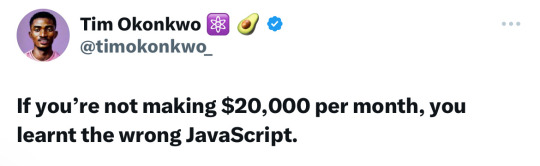
This the type of tweets I hate seeing.
a) Its like “oh cool I didn’t know I could make so much with just JavaScript” (News flash: pure vanilla JavaScript can’t unless you’re super lucky, you’ll need to learn a bunch of other JavaScript related technologies to get even 17% of that pay monthly)
b) No job will make you earn that much so that means you’ll have do freelancing where you get clients and do the work for them and get paid of it (Fiverr and UpWork kind of thing), to be earning that much per month is $240k a year
c) Some will feel bad about their skills and even increase that imposter syndrome feeling because they’re not learning JavaScript or they are but learning the “wrong JavaScript”, already increasing pressure on themselves.
d) What even is the “wrong JavaScript”? (News flash: he doesn’t clarify it anywhere in the tweet or on his page).
All I’m saying is this lowkey damaging some, if not most, of the coding community online. If you follow people like this on anywhere and you constantly see these kinds of tweets are you’re learning, it’ll just create doubt within yourself like “What am I doing wrong?” Especially for beginners.
Some will say “oh this can motivate people! Make them work hard to earn this much” and that’s great, find motivation in anything, I’m happy! But reading the comments under this tweet was more like “what am I doing wrong? / “cap” / this is helping with my imposter syndrome” like??
I don’t know this guy’s intentions with this tweet; either clout, for likes, or he genuinely means what he said but it’s not helping at all 😅
If you’re learning to code, please follow the RIGHT people online, no “tech influencers” who do things for clout like this. Find genuine people who are learning like you or someone you can use as a mentor e.g. @tenaciousdeveloper he’s a great inspiration on here, or anyone you see learning coding on here.
That’s all! ☺️

⤷ ♡ my shop ○ my mini website ○ pinned ○ navigation ♡
#xc: side note post#codeblr#coding#progblr#programming#studyblr#studying#computer science#tech#twitter post#twitter#tweet#twitter rant
121 notes
·
View notes
Note
Hi Ashley, not your usual lore question here and maybe you've answered this before, but I'm thinking of venturing into webcomics and you're one of the prime examples of taking someone taking advantage of the medium's possibilities. What skills did you have to learn beyond art and storytelling to take advantage of the web in your layouts and page turns? Were there specific web design tools? And can you recommend any other creators/inspirations that push the bounds of web-comics?
Hey Patrick!
I was able to cheat a little with the web stuff because I already knew html and css from my fandom days. I used to build and run silly video game sites and character shrines. In the earlier days of the internet you really had to have at least a sketchy knowledge of web design to express yourself, whether through building a site of your own or putting together a forum signature.
These days not so much. There are programs that will design it all for you. I am not up to date on what they are because I still do it all by hand, but if someone could suggest a good wysiwyg web editor in the comments for our friend, that would be awesome.
Most webcomic artists these days are leaving this matter up to a third party host like Tapas or Webtoons. If you do host yourself, you'll need to buy hosting, upload everything to your own server, all that jazz. It's not hard, and many tutorials are just a Google search away.
All the fancy stuff? Animations? Page turns? Also a Google search away :) I can tell you what mechanics to pursue but I'd need to know the baseline of your knowledge. Are you familiar with html and css? Do you know how to work with javascript? These are the tools you use to get elements to do cool things in the browser window. You don't have to reinvent the wheel at all, you can find code elsewhere and tweak it to suit your purposes, but you might be lost if you don't first understand how a webpage is put together.
I learned all this stuff organically and on my own due to my aforementioned weeby fandom days, so it's hard to advise someone else on where to get started. Probably install one of the editors that someone is going to nicely suggest in the comments, build your layout, get your art together, put it all online, and then list out the concrete steps of what you want to do. Then you can start Googling for the code to get you there.
Good luck!
23 notes
·
View notes
Text
Data Structures and Algorithms
It has been a few months since I completed the second year of my Software Development degree with Open University and I have had the chance to relax, hang with friends and family and not think about coursework for a while.
That being said, in work we are full swing into a full website re-development project which will see us move our CMS into the cloud and re-build the front end using React and Tailwind. This has required a significant amount of time spent ensuring my Javascript is solid and beginning to learn React via online courses. Very much out of the fire and into the pan.
As I look forward to the year ahead I have two modules to focus on: 1. Data Structures and Algorithms 2. Web Technology and Architectures
In preparation for the DSA module (which I know is going to be pretty tough, judging by comments from past students) I have started to read this fantastic book:
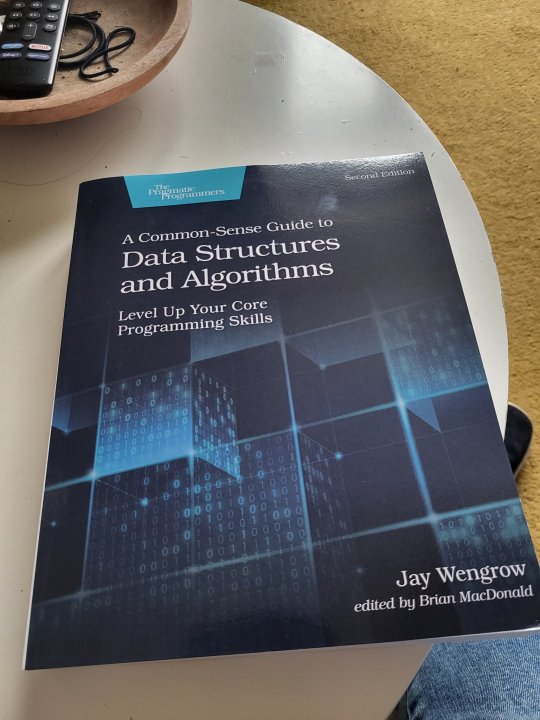
I wanted to read this book prior to starting the module as the module can at times be heavy in the mathematics of Algorithms (and maths is not my strong point). If this book allows me to understand the higher level data structures and complexity issues then I can put more effort into understanding the math behind each one.
I'm hoping this will pay off, so far I breezed through the book and have implemented my own recursive binary search, stack, queue and bubble sort.


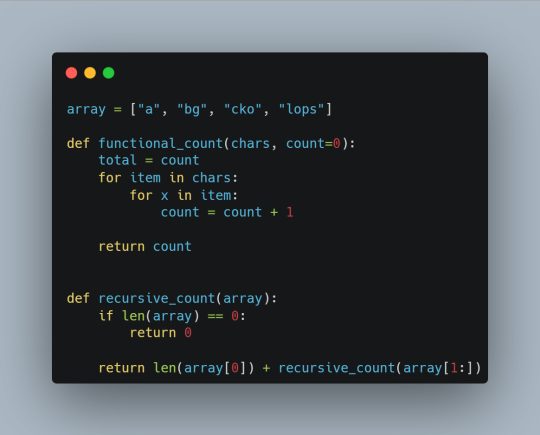
The images above show my use of recursion when writing new functions, I have started to practice top down thinking which requires imagining that the function itself has already been created, find the base case and sum the result of the first iteration to the function (which in turn recursively calls itself).
I've also been following Primeagen's free Frontend Masters course below: https://frontendmasters.com/courses/algorithms/
I'm hoping that the module will go well, I will try and update you with some further interesting reading and learning.
4 notes
·
View notes
Text
Exploring the Tech Frontier with Techsslaash com

In today’s fast-evolving digital world, technology websites play a critical role in shaping user understanding and engagement. One such rising star in the tech landscape is Techsslaash com, an emerging platform dedicated to sharing insights, reviews, guides, and trends across various tech domains. Whether you're a tech enthusiast, a developer, or a casual browser, Techsslaash com promises a rich experience packed with useful information and expert commentary.
What is Techsslaash com?
Techsslaash com is a multifaceted technology-focused website offering readers the latest updates on gadgets, AI developments, software tools, gaming reviews, cybersecurity tips, and how-to tutorials. What sets it apart is its user-centric approach—content is written with clarity, accuracy, and a sense of purpose, ensuring that readers of all backgrounds can benefit from the knowledge shared. In an era dominated by misinformation and cluttered online resources, Techsslaash com stands out as a trustworthy voice. Its editorial strategy blends in-depth research with practical application, making it a go-to portal for people wanting genuine, well-researched information.
Key Features of Techsslaash com
Technology News and Trends: The site frequently updates its content to reflect the newest trends in AI, cloud computing, blockchain, and other tech domains.
Device and Software Reviews: From smartphones to laptops and SaaS platforms, Techsslaash com provides comprehensive reviews with honest pros and cons.
Tutorials and How-Tos: There’s a strong emphasis on actionable content—step-by-step guides help users solve everyday tech problems.
Cybersecurity Insights: With rising concerns about online safety, Techsslaash com devotes ample space to educating users about threats and prevention methods.
Community and Interaction: User comments, forums, and polls help build an engaged tech-savvy community.
Why Choose Techsslaash com Over Other Platforms?
Unlike many generalized tech sites, Techsslaash com doesn’t just copy-paste trending news. Its content creation team dives deep into each topic, offering expert opinions and clear value. The platform is free from overbearing ads, which creates a clean reading environment. Furthermore, the mobile and desktop interfaces are sleek, fast, and easy to navigate. Another major draw is the accessibility of content. Whether you're a beginner trying to learn Python or an experienced user evaluating the best productivity tools, Techsslaash com tailors its material to your needs.
The Growing Popularity of Techsslaash com
Since its launch, Techsslaash com has witnessed a surge in organic traffic. This growth is largely attributed to its SEO-optimized content, high editorial standards, and consistency in publishing. Additionally, its social media presence has helped it tap into various tech communities on platforms like Reddit, X (formerly Twitter), and LinkedIn. Influencers and industry professionals often cite Techsslaash com as a reference point, increasing its authority in the tech blogging space. Educational institutions and startups also recommend the site for its balanced, informative style.
Navigating Tech Categories on Techsslaash com
The site is divided into user-friendly categories:
Gadgets & Reviews: Compare the latest smartphones, wearables, and smart home devices.
AI & Data Science: Read about machine learning trends and tools.
Gaming Zone: Get performance reviews and news on upcoming games.
Programming Tutorials: Step-by-step coding tutorials for Python, JavaScript, and more.
Productivity Hacks: Learn how to optimize your tech tools for work and study.
Each section is frequently updated to ensure relevancy, making Techsslaash com an ideal bookmark for regular readers.
Expert Contributors and Collaborations
A key strength of Techsslaash com is its contributor base. The blog regularly features guest posts from IT professionals, startup founders, data analysts, and cybersecurity experts. These collaborations enrich the content and provide multiple perspectives on current tech issues. Some notable contributors have experience at Microsoft, Google, and top universities. This enhances the credibility and depth of the content published on Techsslaash com.
Techsslaash com and the Future of Digital Learning
With the rise of e-learning, digital tools, and online certifications, platforms like Techsslaash com are crucial in democratizing knowledge. The site not only informs but also educates, helping users develop tech skills through curated resources and toolkits. Their upcoming initiatives include free tech webinars, coding bootcamps, and newsletter-based courses. Such projects are expected to boost engagement and make Techsslaash com a central hub for skill development.
FAQs about Techsslaash com
Q1: Is Techsslaash com free to use? Ans. Yes, Techsslaash com is completely free. Users can browse articles, tutorials, and reviews without any subscription fees.
Q2: How often is the content on Techsslaash com updated? Ans. The website updates its content weekly, and sometimes daily during peak tech seasons like CES or product launches.
Q3: Can I contribute to Techsslaash com? Ans. Yes, the site welcomes guest posts. You can apply through the "Write for Us" section available on the site.
Q4: Is Techsslaash com reliable for tech advice? Ans. Absolutely. The content is curated and reviewed by experts, ensuring reliability and authenticity.
Q5: What types of tutorials are available on Techsslaash com? Ans. From coding and app usage to data analysis and AI concepts, the tutorials cater to a wide variety of tech topics.
0 notes
Text
Full Stack in Action: Real Projects That Make You Job-Ready
When learning full stack web development, tutorials and theoretical knowledge only get you so far. The real transformation happens when you apply that knowledge to build actual, functioning projects — the kind that mimic real-world scenarios, solve real problems, and impress hiring managers.
That’s what Full Stack in Action: Real Projects That Make You Job-Ready is all about. It’s not just about writing code — it’s about crafting solutions from front end to back end, and gaining confidence as a future-ready developer.
Why Real Projects Matter in Full Stack Learning
Let’s be honest — coding exercises are great for understanding syntax, but they don’t prepare you for building and deploying scalable applications. Real projects test your ability to:
Collaborate on multiple layers of development
Make design decisions that balance user experience and performance
Work with databases, APIs, version control, and cloud hosting
Handle bugs, test features, and make improvements
Think like a product developer, not just a coder
By working on real-world applications, learners of full stack web development can experience what it’s like to build something end-to-end — from designing responsive front-end interfaces to integrating robust back-end systems.
What Does “Full Stack” Really Involve?
A full stack web development professional is someone who understands both client-side and server-side technologies. That includes:
Front-End (Client Side): HTML, CSS, JavaScript, React, Angular, or Vue.js — everything users interact with.
Back-End (Server Side): Node.js, Express.js, Django, Ruby on Rails, or PHP — logic, data handling, and server functions.
Databases: MySQL, MongoDB, PostgreSQL, Firebase, etc.
Version Control: Git and GitHub for collaboration.
Deployment: AWS, Heroku, Netlify, or Vercel for going live.
Real Projects That Boost Your Portfolio
Here are some practical, engaging project ideas that can elevate your resume and make you stand out during interviews:
1. E-Commerce Website (Amazon Clone)
Front-end: Product listing, cart, search, filtering
Back-end: Inventory management, payment integration, user accounts
Skills: React, Node.js, MongoDB, Stripe API
2. Job Portal
Features: Job listing, company dashboard, resume uploads
Focus: Authentication, dynamic content, admin interface
Tech stack: Angular, Express.js, MongoDB, REST APIs
3. Blog Platform with CMS
Users can write, edit, delete posts; comments and likes
Admin panel with roles and permissions
Stack: Django, PostgreSQL, Bootstrap
4. Real-Time Chat Application
Features: Live messaging, rooms, media sharing
Use: Socket.io, WebSocket, Firebase
Front-end: React with Redux
5. Online Learning Management System (LMS)
Modules: Course enrollment, quiz system, certificates
Back-end logic: Role-based access, scoring, session tracking
Stack: MERN (MongoDB, Express.js, React, Node.js)
6. Portfolio Website with Blog Integration
Personal project showcasing your skills and experience
Includes projects, blog, contact form, testimonials
Deployed on: Netlify or GitHub Pages
How Real Projects Make You Job-Ready
Employers today are not just hiring coders — they want developers who can think critically, adapt quickly, and build scalable applications. Real-world projects offer:
Proof of Work: Showcases your skills beyond certificates
Problem Solving Experience: Bugs, deployment errors, and design challenges help you grow
Project Ownership: Build something you can confidently talk about during interviews
Adaptability: Exposure to a range of tools and technologies
Soft Skills You Build Along the Way
Working on full stack web development projects also enhances several key soft skills:
Time management and meeting deadlines
Communication and documentation
Collaboration via Git and project management tools
Presentation skills when demonstrating projects to peers or recruiters
Ready to Get Started?
Whether you're self-taught, bootcamp-trained, or currently pursuing a computer science degree, adding real-world applications to your portfolio is the smartest way to prepare for a developer role. Don’t wait for the “perfect time” — start simple, iterate, and keep building.
Final Thoughts
Full Stack in Action: Real Projects That Make You Job-Ready isn’t just a catchy phrase — it’s a mindset. It’s about learning by doing and embracing the messy, exciting, and rewarding journey of creating something functional and meaningful.
So take that leap. Pick a project, define your stack, and start building. Because the best way to learn full stack web development — and to get hired — is to show what you can build, not just what you know.
0 notes
Text
Introduction to Website Development: What You Need to Know
Websites are an essential part of the internet ecosystem. They convert ideas into interactive sites. All this is made possible by web development, which constructs anything from small blogs to giants such as Amazon.
Website development includes planning, building, and maintaining websites to enable them to operate optimally, use simplicity, and meet user demands. It involves coding, design of layout, content integration, and optimizing them for use on mobile phones. A commercial website development agency in the USA delivers tailored services that allow companies to establish robust web presence. Starting from unique web design to back-end coding, these are important for success online.
Based on the latest estimates, over 5.3 billion individuals—66% of the global population—will be online in 2025, and 71% of businesses will count on websites to grow. It's not coding—it's innovation, collaboration, and entrepreneurship. Founders build identities online, and hobbyists have passions. Learning to code for the web empowers you to create and opens doors to new opportunities. Understanding how a portfolio or startup was created allows you to build your online destiny.

Let us begin by exploring the basic types of web development.
Various types of Web Development
Web development is centred around three principal domains: front-end, back-end, and full-stack. Front-end development takes care of the visible elements—the attractive layouts, menus, and interfaces that command attention. Back-end development involves servers and storage of data for activities such as managing user profiles or finishing orders.
Full-stack encompasses both, from interface looks to server handling. Imagine an online shop: front-end specifies the look, back-end handles payments, and full-stack brings it all together. Business leaders might prefer full-stack due to its flexibility, while specialists specialize in individual roles. Both are crucial, and web development is a fascinating career for most.
Let's now dive deeper into front-end and back-end positions.
Front-End vs Back-End Development: A Complete Guide
The foundation of any website is in front-end and back-end programming. Front-end programmers employ HTML, CSS, and JavaScript to create interactive interfaces with buttons, effects, and transitions. Back-end programmers work with languages such as Python, Node.js, or SQL to manage server logic, database tasks, and functions such as logins or transactions. Here's a brief rundown:

They collaborate to provide smooth user experiences, and innovative minds join both skill sets together to bring ideas to life.
Let's proceed by describing how websites are created from scratch.
Web Development Life cycle
Let’s have a look at the website development process. Here is a flowchart tree to demonstrate it:

Planning sets the intention—even a blog might require a comment facility. Designing determines the look. Coding brings the site to life with front-end graphics and back-end programming. Testing verifies smooth operation on devices—smartphones, desktops, and browsers. Launching makes it live, and regular updates guarantee long-term functionality. This disciplined process creates high-quality websites.
Let's consider next the essential tools that create this.
Improving User Experience Through Effective Web Development
Aside from technical and design performance, web development impacts user experience (UX)—how users experience a site when they use it. Quick-loading pages, easy-to-use layout, mobile-friendly functionality, and secure navigation all stem from good development.
Strong UX turns visitors into repeat customers, whereas bad UX sends them running. Developers often collaborate with UX experts to enable both performance and user comfort. In today's digital economy, prioritizing UX through intelligent development is not optional—it's vital.
Essential Tools and Resources for Website Development
Web developers use tools to code efficiently. Visual Studio Code is great for coding in HTML or Python. Git facilitates version tracking and makes team collaboration easy. React (front-end) and Django (back-end) are frameworks that accelerate work with reusable modules. Figma helps in designing interfaces prior to implementation.
New students are able to investigate sites such as freeCodeCamp or MDN Web Docs for free training. Stack Overflow offers assistance with tricky coding problems.
Developers such as Wix assist in rapidly getting sites up and running, yet bespoke development provides greater control. Debugging utilities like Chrome DevTools enable developers to quickly locate bugs. These make web development easier—be it for enjoyment or constructing a business site.
There will be setbacks, but they are all a part of acquiring expertise.
Conclusion: Getting Started with Web Development
Web development is an empowering skill where creativity and logic combine to determine the world wide web. From visual aspects to server infrastructures, developing and perfecting websites creates innovation and collaboration. Having editors such as VS Code and open learning platforms, you are able to advance regardless of failures or a lack of money.
For beginners, mastering HTML unlocks a world of opportunity. For business owners, even a basic website can lead to growth. Start right away—join a free learning platform, launch a simple project, and connect with online developer groups. With persistence, you’ll develop websites that stand out and add value.
Get started today and turn your vision into reality.
1 note
·
View note
Text
In the ever-evolving world of software development, adopting effective coding practices is crucial for ensuring code quality, maintainability, and efficiency. Here are ten essential coding practices every developer should follow to excel in their craft. 1. Write Clean and Readable Code Clean code is easy to read, understand, and maintain. Use meaningful variable names, consistent formatting, and avoid complex logic. Comment your code where necessary, but aim for self-explanatory code that minimizes the need for comments. 2. Follow Consistent Coding Standards Adhering to a consistent coding standard helps maintain uniformity across the codebase, making it easier for team members to collaborate. Popular standards include PEP 8 for Python and the Google Java Style Guide. 3. Use Version Control Systems Version control systems (VCS) like Git allow developers to track changes, collaborate efficiently, and revert to previous versions if needed. Familiarize yourself with basic Git commands and workflows to manage your code effectively. 4. Write Unit Tests Unit tests verify that individual components of your code work as expected. Writing tests ensures that new changes do not break existing functionality and helps maintain a high level of code quality. Use testing frameworks like JUnit for Java or pytest for Python. 5. Practice Code Reviews Code reviews provide an opportunity to catch errors, improve code quality, and share knowledge within the team. Review code changes thoroughly and provide constructive feedback. As a reviewer, focus on readability, logic, and adherence to coding standards. 6. Refactor Regularly Refactoring involves improving the internal structure of the code without changing its external behavior. Regular refactoring helps eliminate technical debt, improve code readability, and make the codebase more maintainable. Focus on simplifying complex functions and removing redundancies. 7. Optimize for Performance Write code that performs efficiently and scales well with increasing data or user load. Profile your code to identify bottlenecks and optimize critical sections. Avoid premature optimization; focus on writing clear and correct code first, then optimize as needed. 8. Keep Learning and Adapting The tech industry evolves rapidly, and staying up-to-date with the latest trends, tools, and practices is essential. Follow industry blogs, participate in forums, and take online courses to continuously improve your skills. 9. Document Your Code Good documentation helps others understand your code and its intended use. Write clear and concise documentation for your functions, classes, and modules. Use tools like JSDoc for JavaScript or Sphinx for Python to generate documentation automatically. 10. Practice Continuous Integration and Deployment (CI/CD) CI/CD automates the process of integrating code changes, running tests, and deploying applications. This practice ensures that code changes are tested and deployed quickly and reliably. Use CI/CD tools like Jenkins, Travis CI, or GitHub Actions to streamline your workflow. Conclusion By following these ten essential coding practices, developers can create high-quality, maintainable, and efficient code. These practices not only improve individual productivity but also foster better collaboration and code management within teams. Embrace these habits to elevate your development skills and contribute to building robust software solutions.
0 notes
Text
Tips to Learn Coding Faster
Coding is one of the most in-demand skills in today’s digital world. Whether you're a beginner or looking to improve your coding speed, learning how to code efficiently can save you time and help you achieve your goals faster. Here are some expert tips to accelerate your coding journey.
1. Master the Fundamentals
Before diving into complex algorithms and advanced frameworks, ensure you have a strong grasp of basic concepts like variables, loops, conditional statements, functions, and object-oriented programming. A solid foundation will make it easier to learn advanced topics.
2. Choose the Right Programming Language
Selecting a language that aligns with your goals can speed up your learning process. For web development, JavaScript is a great choice. If you're interested in data science, Python is widely used. For mobile applications, Java or Swift are ideal options. Choose wisely based on your career aspirations.
3. Practice Regularly
Consistency is key in coding. Dedicate at least an hour every day to practice coding problems, build small projects, or revise concepts. Websites like LeetCode, HackerRank, and Codewars offer excellent challenges to sharpen your skills.
4. Work on Real Projects
Building real-world projects helps reinforce concepts and improve problem-solving skills. Start with simple applications like a to-do list, calculator, or a personal blog, and gradually take on more complex projects.
5. Learn from Others’ Code
Reading and analyzing well-written code from experienced developers can provide insights into best practices, code structure, and efficient algorithms. GitHub and open-source projects are great places to explore and learn from others' work.
6. Use Online Resources and Courses
There are numerous online platforms that offer high-quality coding tutorials, such as Coursera, Udemy, Codecademy, and freeCodeCamp. Following structured courses can help you learn systematically and avoid common pitfalls.
7. Break Problems into Smaller Steps
When faced with a complex coding problem, break it down into smaller, manageable steps. This makes problem-solving easier and helps you debug errors more efficiently.
8. Write Clean and Readable Code
Messy code can slow you down and make debugging a nightmare. Follow proper coding conventions, use meaningful variable names, and write comments to explain your logic. Writing clean code improves efficiency and makes collaboration easier.
9. Use Debugging Tools
Learning how to debug efficiently can save a lot of time. Familiarize yourself with debugging tools provided by your programming environment, such as Chrome DevTools for JavaScript, Python’s PDB, or Visual Studio Code’s debugger.
10. Join Coding Communities
Being part of a coding community can provide motivation, support, and valuable learning opportunities. Join platforms like Stack Overflow, GitHub, and Reddit to engage with other developers, ask questions, and share knowledge.
11. Take Notes and Document Your Learning
Writing down key concepts and documenting what you’ve learned helps reinforce knowledge and serves as a reference for future problems. Maintain a coding journal or blog to track your progress.
12. Stay Updated with Industry Trends
Technology evolves rapidly, and staying updated with the latest advancements in programming languages, frameworks, and tools can give you a competitive edge. Participate in hackathons, follow tech blogs, and attend webinars.
13. Seek Mentorship and Guidance
Having a mentor can significantly speed up your learning process. A mentor can provide valuable insights, share real-world experiences, and guide you in the right direction. If you don’t have a mentor, consider enrolling in a structured training program.
14. Take Breaks and Avoid Burnout
Coding for long hours without breaks can lead to mental exhaustion. Take a 5-minute break after every 25 minutes of work using the Pomodoro technique. Keep your mind fresh and productive with this method.
15. Enroll in a Professional Training Program
Self-learning is great, but structured guidance from experts can fast-track your coding skills. If you're serious about becoming a proficient coder, consider enrolling in a reputed training institute.
If you’re looking for the best software training institute in Hyderabad, Monopoly IT Solutions provides expert-led courses, hands-on projects, and career guidance to help you master coding faster and achieve your goals efficiently.
0 notes
Text
How to Build a Slot Machine Game: A Guide to Source Code Structure

Introduction
Slot machine games are popular in casinos and online platforms. To build a functional and engaging slot machine game, developers need to understand slot machine game source code. This guide explains the structure of the source code, focusing on key components like RNG, reels, symbols, and payouts. Using PHP slot machine game source code, developers can create web-based games efficiently.
Understanding Slot Machine Game Source Code
What is the Slot Machine Game Source Code?
The slot machine game source code is the set of instructions that control the game. It defines how the game generates random outcomes, displays reels, and calculates payouts. Understanding this code is essential for building a functional game.
Why Use PHP for Slot Machine Game Development?
PHP is a widely used scripting language for web development. It is easy to learn and integrates well with databases. PHP is a good choice for developing slot machine game source code for web-based games.
Key Components of Slot Machine Game Source Code
Random Number Generation (RNG)
RNG is the core of slot machine games. It ensures that each spin produces a random outcome. Developers use algorithms in the source code to generate these random numbers. This ensures fairness and predictability.
Reels, Symbols, and Paylines
Reels are the spinning columns in a slot machine. Symbols are the images on the reels. Paylines are the patterns that determine wins. The source code controls how reels spin, where symbols land, and how paylines are evaluated.
Payout Logic and Bet Management
Payout logic calculates wins based on symbol combinations. Bet management tracks player balances and wagers. The source code defines the rules for payouts and handles player transactions securely.
Step-by-Step Guide to Building a Slot Machine Game
Setting Up the Development Environment
To start, install a local server like XAMPP or WAMP. Use a code editor like Visual Studio Code. These tools help developers write and test PHP slot machine game source code efficiently.
Writing the PHP Slot Machine Game Source Code
Create a basic HTML structure for the game interface.
Use PHP to generate random numbers for the reels.
Define symbols and paylines using arrays.
Implement payout logic using conditional statements.
Testing and Debugging
Test the game by running it on a local server. Check for errors in the code. Use debugging tools to fix issues. Ensure the game works as expected.
Advanced Features and Customization
Adding Graphics and Animations
Use CSS and JavaScript to enhance the game’s visuals. Add animations for spinning reels and winning effects. Libraries like jQuery can simplify this process.
Multiplayer and Online Integration
Extend the game to support multiple players. Use PHP to connect the game to an online database. Store player data and game results securely.
Security Considerations
Ensure the game is fair and secure. Use encryption for sensitive data. Prevent cheating by validating all inputs and outputs.
Best Practices for Slot Machine Game Development
Writing Clean and Maintainable Code
Organize code into functions and classes. Use comments to explain complex logic. Follow coding standards to make the code easy to read and update.
Optimizing Performance
Minimize the use of heavy graphics. Optimize database queries. Use caching to improve game speed.
Staying Compliant with Gaming Regulations
Follow local laws and regulations. Implement features like age verification and spending limits. Ensure the game meets industry standards.
Conclusion
Building a slot machine game requires a clear understanding of the slot machine game source code. PHP is a practical choice for web-based games. By following this guide, developers can create functional and engaging slot machine games. For professional assistance, contact AIS Technolabs.
FAQ
1. What is the slot machine game source code?
Slot machine game source code is the set of instructions that define how the game operates, including RNG, reels, symbols, and payouts.
2. Why use PHP for slot machine game development?
PHP is easy to learn, integrates well with databases, and is suitable for web-based games.
3. How does RNG work in slot machine games?
RNG generates random numbers to ensure fair and unpredictable outcomes, implemented through specific functions in the source code.
4. Can I add graphics to a PHP slot machine game?
Yes, use CSS and JavaScript to add graphics and animations to the game.
5. How do I ensure my slot machine game is secure?
Use encryption, validate inputs, and follow gaming regulations to ensure security.
0 notes
Text
```markdown
Web scraping for SEO automation
In the digital age, search engine optimization (SEO) has become a critical component of online success. One powerful tool that can significantly enhance your SEO efforts is web scraping. Web scraping involves using software to extract data from websites, which can then be used to automate various SEO tasks. This article will delve into the benefits of web scraping for SEO automation and provide insights on how it can be effectively implemented.
Why Use Web Scraping for SEO?
1. Competitor Analysis: By scraping competitor websites, you can gather data on their keywords, backlinks, and content strategies. This information can help you identify gaps in your own SEO strategy and make necessary adjustments.
2. Keyword Research: Web scraping can help you collect data on keyword trends, search volumes, and related terms. This data can be invaluable for optimizing your website's content and improving its visibility in search results.
3. Content Optimization: Scraping tools can analyze your website's content and suggest improvements based on factors such as keyword density, readability, and relevance. This can help ensure that your content is optimized for both search engines and human readers.
4. Backlink Monitoring: Regularly scraping your backlink profile can help you monitor the quality and quantity of links pointing to your site. This is crucial for maintaining a healthy backlink profile and avoiding penalties from search engines.
How to Implement Web Scraping for SEO
Implementing web scraping for SEO requires a combination of technical skills and strategic planning. Here are some steps to get started:
1. Define Your Goals: Clearly define what you want to achieve with web scraping. Are you looking to improve keyword rankings, increase traffic, or monitor competitors? Setting clear goals will help guide your efforts.
2. Choose the Right Tools: There are many web scraping tools available, ranging from free open-source options like Scrapy to paid services like ParseHub. Choose a tool that fits your needs and budget.
3. Learn the Basics: If you're new to web scraping, it's important to learn the basics. This includes understanding HTML, CSS, and JavaScript, as well as programming languages like Python or JavaScript.
4. Test and Iterate: Start with small-scale tests to ensure that your scraping process is working as intended. Continuously refine your approach based on the results you see.
Ethical Considerations
While web scraping can be a powerful tool, it's important to use it ethically. Always respect the terms of service of the websites you're scraping, and avoid overloading servers with too many requests. Additionally, be transparent about your data collection practices and ensure that you're not infringing on anyone's privacy.
Conclusion
Web scraping offers a wealth of opportunities for automating and enhancing your SEO efforts. By leveraging this technology, you can gain valuable insights into your competitors, optimize your content, and monitor your backlink profile. As you implement web scraping in your SEO strategy, remember to stay ethical and continuously refine your approach based on the results you see. What are your thoughts on using web scraping for SEO? Share your experiences and insights in the comments below!
```
加飞机@yuantou2048

王腾SEO
谷歌留痕
0 notes
Text
TestComplete vs. Selenium: Which One is Right for You?

Introduction
Automated testing is essential for delivering high-quality software. Two of the most popular automation tools in the market are TestComplete and Selenium. While both tools help in testing web applications, they cater to different needs and use cases. In this blog, we will compare TestComplete and Selenium based on features, ease of use, flexibility, and pricing to help you decide which tool is right for you.
What is TestComplete?
TestComplete is a commercial test automation tool developed by SmartBear that allows testers to automate UI testing for web, desktop, and mobile applications. It supports multiple scripting languages, including JavaScript, Python, and VBScript, and comes with a built-in record-and-playback feature for easy test creation.
Key Features of TestComplete:
Supports desktop, web, and mobile applications
Record-and-playback for scriptless automation
Keyword-driven testing and data-driven testing
Integration with CI/CD tools like Jenkins, Azure DevOps
AI-powered object recognition for reliable element detection
Paid tool with dedicated customer support
What is Selenium?
Selenium is an open-source framework used for web application automation. It provides flexibility and control over test execution, making it ideal for developers and testers who need full customization. Selenium supports multiple programming languages like Java, Python, C#, and JavaScript.
Key Features of Selenium:
Open-source and free to use
Supports all major browsers (Chrome, Firefox, Edge, Safari)
Works with multiple programming languages
Can be integrated with TestNG, JUnit, and CI/CD tools
Requires coding knowledge for test automation
Supports parallel test execution using Selenium Grid
TestComplete vs. Selenium: Key Differences
FeatureTestCompleteSeleniumLicensePaid (Commercial)Free (Open-Source)Ease of UseBeginner-friendly, supports scriptless testingRequires coding skillsSupported AppsWeb, Desktop, MobileWeb OnlyLanguages SupportedJavaScript, Python, VBScriptJava, Python, C#, JavaScript, Ruby, PHPIntegrationCI/CD tools like Jenkins, AzureCompatible with TestNG, JUnit, CI/CD toolsTest ExecutionBuilt-in scheduler for running testsNeeds third-party tools for schedulingAI Object RecognitionYesNoParallel TestingSupportedSupported via Selenium Grid
Which One Should You Choose?
Choose TestComplete If:
✅ You need an easy-to-use tool with record-and-playback features ✅ Your team has limited coding skills but needs quick automation ✅ You need to automate web, desktop, and mobile applications ✅ You want a commercial tool with dedicated support
Choose Selenium If:
✅ You need a free, open-source solution for test automation ✅ You have a team with strong programming skills ✅ You only need to test web applications ✅ You want flexibility and customization with different programming languages
Conclusion
Both TestComplete and Selenium are powerful test automation tools, but they serve different purposes. TestComplete is ideal for teams looking for a user-friendly, all-in-one commercial solution, while Selenium is best for developers who prefer an open-source and highly customizable framework.
If you’re interested in mastering TestComplete and improving your automation testing skills, consider enrolling in TestComplete Online Training for hands-on learning and expert guidance.
Would you like to learn more? Let us know in the comments! 🚀
phone number-+91 9655877577
0 notes
Text
Learn HTML at TCCI

Hypertext Markup Language is a standard markup language for documents designed to be displayed in a web browser. It defines the content and structure of web content. It is often assisted by techniques such as cascading style sheets and scripting languages such as JavaScript.
Why Learn HTML?
Here are some key benefits of learning HTML:
Web Structure Foundation: HTML provides the basic skeleton of every web page. It tells browsers how to display text, images, links, videos, and other elements.
Ease of use: HTML is famous for its beginner-friendliness. Its straightforward tags and syntax make it a great place to start your web development journey.
Gateway to Web Development: Mastering HTML is the first step toward learning more complex web technologies like CSS (for styling) and JavaScript (for interactivity).
Versatile applications: It gives you the power to create websites, email templates, newsletters and much more.
Creative Expression: Allows you to bring your ideas to life online, fostering a fun outlet for creativity and design.
Here are all the important concepts covered in HTML. After completing this tutorial, you'll have a basic understanding of HTML and be ready for the next phase of web development, CSS.
HTML language contains following topics at TCCI
Overview of HTML, HTML Basic Tags, HTML Elements, HTML Attributes, HTML Formatting, HTML Meta Tags, HTML Comments, HTML Images, HTML Position, HTML Tables, HTML Lists, HTML Links, HTML Blocks, HTML Background, HTML Colours, HTML Fonts, HTML Style sheet, HTML Marquee
To connect with us
Call us @ +91 98256 18292
Visit us @ http://tccicomputercoaching.com/
#TCCI computer coaching institute#best computer classes near me#best HTML classes near shilaj ahmedabad#best computer class in Bopal Ahmedabad#best computer class in iscon-ambli road-ahmedabad
0 notes
Text
10 Common Mistakes Students Make When Learning to Code (and How to Avoid Them)

Learning to code can be an exciting journey, but it’s not without its challenges. Whether you're a beginner or advancing your skills, avoiding common pitfalls can make your path to becoming a successful developer much smoother. Here are ten common mistakes students often make when learning to code, along with tips on how to avoid them.
1. Trying to Learn Too Many Languages at Once
Many new coders get overwhelmed by trying to learn multiple programming languages simultaneously. While curiosity is great, jumping between languages can confuse you and slow down your progress.
How to Avoid It: Focus on mastering one language first, such as Python or JavaScript, before moving on to others. Once you're comfortable, expanding your toolkit will be much easier.
2. Not Breaking Problems into Smaller Pieces
Programming challenges can seem daunting, especially for beginners. Tackling complex problems all at once can lead to frustration and burnout.
How to Avoid It: Break problems down into smaller, manageable tasks. Start with simple steps, and build up your solution piece by piece. This also helps improve your problem-solving skills.
3. Skipping the Fundamentals
A common mistake is jumping straight into advanced topics without fully understanding the basics, which can lead to confusion down the road.
How to Avoid It: Take the time to solidify your understanding of core programming concepts like loops, conditionals, and data structures. These fundamentals will make learning advanced topics much easier.
4. Not Practicing Enough
Coding is a skill that requires consistent practice. Relying only on theory or tutorials without hands-on coding will hinder your progress.
How to Avoid It: Dedicate time to practice regularly. Use platforms like HackerRank or LeetCode to apply what you’ve learned. Consistent coding exercises are key to mastery.
5. Not Debugging Their Own Code
Many beginners get stuck when their code doesn’t work and immediately look for answers online. While it’s tempting, this prevents you from developing essential debugging skills.
How to Avoid It: Before looking for help, try to solve the problem yourself. Debugging is an invaluable skill that you'll use throughout your career, so embrace the learning process when things go wrong.
6. Ignoring Code Readability
Writing code that works is important, but writing code that is easy to read and maintain is equally crucial. Beginners often focus on getting the code to run without considering how understandable it is.
How to Avoid It: Always write clean, well-documented code. Use meaningful variable names, consistent indentation, and add comments to explain complex logic. This makes it easier to review and debug your code later.
7. Neglecting Algorithms and Data Structures
New coders sometimes skip learning about algorithms and data structures, thinking they’re too complicated or unnecessary at first. But understanding them is critical to writing efficient and scalable code.
How to Avoid It: Spend time learning about common data structures (like arrays, lists, and trees) and algorithms (like sorting and searching). These concepts are fundamental to becoming a strong programmer.
8. Relying Too Much on Tutorials
Following along with coding tutorials is helpful, but many students fall into the trap of copying code without truly understanding it.
How to Avoid It: After completing a tutorial, challenge yourself to build something from scratch. This will force you to apply what you’ve learned and reinforce your knowledge.
9. Being Afraid of Failure
Coding can be tough, and many students feel discouraged when they encounter bugs or can’t solve a problem. This fear of failure can slow down progress and make learning less enjoyable.
How to Avoid It: Accept that failure is part of the learning process. Every bug or error message is an opportunity to grow and improve. Persistence and resilience are key qualities in becoming a successful coder.
10. Not Seeking Help or Community Support
Many new coders struggle in isolation, thinking they need to solve every problem on their own. But learning to code is much more effective with the support of a community.
How to Avoid It: Join coding communities, participate in forums like Stack Overflow, or collaborate with peers. Don’t be afraid to ask questions—learning from others can accelerate your growth and introduce you to different perspectives.
By avoiding these common mistakes, you'll set yourself up for success in the world of coding. Whether you're learning through online courses, or hands-on projects, following these tips will help you become a more confident and capable developer.
At Ariyath Academy, we understand the challenges students face when learning to code, which is why our training programs are designed to provide comprehensive guidance and practical skills. We’re here to support you on your journey to becoming a skilled software developer!
0 notes
Text
Tips for Creating a Fast-Loading Website: Speed Matters
In today’s digital marketing world, having a fast-loading website is essential for success. A slow website not only frustrates visitors but also impacts your search engine rankings. The faster your site loads, the better user experience you provide. Here are some simple tips to help you create a fast-loading website.
1. Optimize Your Images
Large, uncompressed images are one of the main reasons for slow websites. Make sure to resize your images and compress them without losing quality. Tools like TinyPNG or JPEG Optimizer can help you with this. Always use the right format — JPEG for photos, PNG for images with transparency, and SVG for logos and icons.
2. Minimize HTTP Requests
Every time someone visits your website, their browser sends HTTP requests to load files like images, scripts, and stylesheets. The more requests, the longer it takes to load the page. Reduce the number of requests by combining files, using fewer images, and eliminating unnecessary plugins or features.
3. Enable Browser Caching
Browser caching allows a visitor’s browser to store parts of your website on their device, so when they return, it loads faster. Enabling caching can significantly reduce load times for repeat visitors, improving their overall experience.
4. Use a Content Delivery Network (CDN)
A CDN is a network of servers located around the world that deliver your website’s content from the server closest to the user. This reduces the distance data has to travel, speeding up load times. Popular CDN services like Cloudflare or Amazon CloudFront can greatly improve website performance.
5. Choose a Reliable Hosting Service
Your website’s hosting service plays a big role in its speed. Opt for a reputable hosting provider with fast server speeds. Shared hosting may be cheap, but for larger websites, dedicated or VPS hosting ensures your site loads quickly without sharing resources with other websites.
6. Minify CSS, JavaScript, and HTML
Minification is the process of removing unnecessary characters like spaces, comments, and line breaks from your website’s code. This helps reduce the size of your CSS, JavaScript, and HTML files, making them load faster. Tools like Minify or online minification services can handle this process for you.
7. Avoid Too Many Redirects
Redirects create additional HTTP requests, which slow down your website. Keep redirects to a minimum, and regularly check your site for outdated or unnecessary ones to remove.
8. Use Lazy Loading for Images
Lazy loading delays the loading of images until they are needed, i.e., when the user scrolls down to them. This means that only the images visible on the screen load first, speeding up the initial page load time. Most website platforms and themes offer lazy loading as a built-in feature.
9. Reduce Server Response Time
Your server response time is the time it takes for the server to respond to a request from the user’s browser. To improve this, monitor your site’s performance using tools like Google PageSpeed Insights or Pingdom and ensure your server is fast and well-optimized.
10. Regularly Monitor Your Website’s Speed
Use tools like Google PageSpeed Insights, GTmetrix, or Pingdom to regularly check your website’s speed and performance. These tools provide insights into what’s slowing down your site and offer recommendations for improvement.
Learn Website Optimization and SEO at Web Trainings Academy
If you want to master website optimization and SEO techniques, Web Trainings Academy offers the best digital marketing course in Hyderabad. In this course, you’ll learn essential skills like web designing course in hyderabad , SEO training, and much more. With expert trainers, practical learning, and placement assistance, Web Trainings Academy is the perfect place to build your career in digital marketing. Start your journey to a fast, efficient website with us today!
0 notes